| Change My image 3 lets you experiment freely with hairstyles and hair coloring to create a brand new you. |
| Requirements |
 |
- CPU : Pentium II or better
- OS : Windows 98/2000/Me/XP
- Hard Disk : 40MB of available hard disk space
- Memory : Minimum of 64 MB (98/Me), Minimum of 128 MB (2000/XP)
|
| Uncompressing and Installation |
 |
- Change My image Application
- After downloading the software, click "cmi3_win.zip", and uncompress the software to the directory of your choice.
- A folder with the title of "Change My image 3 finstaller" will be created. Follow the instructions in the text file named "Read Me.txt". to install the software.
- Change My image Hair Data
- After downloading, double-click the file "cmi3_hairdata_win.zip".
- Select the directory you wish to unzip the file to (eg the Desktop).
- Enter the password you received in your purchase confirmation when asked to "Enter the passphrase".
- A folder named "CMi3 Extra Hair Data" will be created. Open the folder and read the file "Read Me.txt" for instructions on installing the hairstyle data.
|
| Downloading |
 |
| Click on the links below to download the Change My image application and the hair data. The hair data is not required until you purchase a serial number to convert the demonstration version into the full version. This data cannot be used with the free demonstration version. |
 |
| If you encounter an error when downloading, please see "Information Regarding Dowloading" for further advice. |
 |
| Change My image 3 Application |
 |

 |
cmi3_online.zip
Size : 22 Megabytes |
 |
| Change My image 3 Hair Data |
 |

 |
cmi3_hairdata_win.zip
Size : 83 Megabytes |
 |
| We welcome other sites providing links to Infinisys's HomePage. However we do not allow direct download links. Please ensure that any link made to Infinisys's HomePage goes to either the top page (http://en.infinisys.co.jp/) or to the product information page of the product in question. |
|
 |
 |
 |
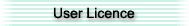 |
 |
| Infinisys, Ltd. grants you the right to use the software, subject to the following conditions. |
 |
| User Licence |
 |
| By installing or using this software you accept the terms of this licence with Infinisys, Ltd. This software and any accompanying documentation are the property of Infinisys, Ltd, and are licenced to you for your personal use only. Copying and/or distribution of the software or documentation in any form, except for the purpose of backup for your use only is strictly prohibited. Infinisys, Ltd, grants you the right to use one copy of this software for your personal use only. This licence covers both the computer program (software) and the other content of the product. You may use this software on a network provided it is installed on only one computer at a time.You may not reverse engineer, decompile, disassemble or create derivative works of the software. Any infringement of the above conditions will lead to automatic cancellation of the licence to use the software. |
 |
| No Liability |
 |
In no event shall Infinisys, Ltd. be liable for any consequential or incidental damages whatsoever arising out of the use of or inability to use the program or program package. Infinisys, Ltd. shall not be responsible for lost profits or revenues or for damages or costs incurred as a result of
loss of time, data or the use of the software, or from any other cause, including, without limitation, products liability, contract or tort damages. Their liability shall not exceed the actual price paid for the licence to use the program. |
 |
 |
| Errors due to line overload |
 |
| If when you open your downloaded disk image (.smi or .dmg) or self-expanding file (.sea or .exe) you get an error message, this usually means that the data has not been completely downloaded. The most likely cause is a problem with the connection to the server during download. Try downloading one more time. |
 |
| FTP Server Overload |
 |
| If you get an error message when trying to download, or get a dialog requesting a password this probably means that the FTP server is overloaded by too many people trying to download at the same time. If this happens it is best to wait a while and then try again later. |
 |
| Attention Mac OS 10.2 Users |
 |
| If you have trouble downloading make sure your Firewall is turned off. It may interfere with downloading files. |
|