| Mail Magic 2.2 Updater for Windows should be downloaded by uses who have already downloaded and installed Mail Magic 2. If you haven't downloaded Mail Magic 2 previously please download the full version from here. |
| Bugs Fixed In This Version. |
 |
- A new menu option, "In the case of a transmission error" has been added to the "Option" menu. This allows the user to choose how errors that occur when sending mail will be handled.
- Overall program stability has been improved.
- Information written to the log file has been made more detailed.
- The mail headers have been modified to allow better display in a wider variety of mail software applications.
|
| Versions That Need To Be Updated |
 |
| Version 2.0.2 and all earlier versions. |
| Uncompressing and Installation |
 |
- After downloading the software, click "mm22_win_updater.exe", and uncompress the software to the directory of your choice.
- A folder with the title of "Mail Magic 2.2E(Win)" will be created. Follow the instructions in the text file named "Read Me.txt". to install the software.
|
| Downloading |
 |
| If you encounter an error when downloading, please see "Information Regarding Dowloading" for further advice. |
 |
|
Mail Magic 2.2 Updater for Windows |
 |

 |
FTP Download : mm22_win_updater.exe |
 |
|
Size : 3,718,636 Bytes (3,631.5 KB) / 56K modem : 8 Mins 52 Secs |
| We welcome other sites providing links to Infinisys's HomePage. However we do not allow direct download links. Please ensure that any link made to Infinisys's HomePage goes to either the top page (http://en.infinisys.co.jp) or to the product information page of the product in question. |
|
 |
 |
 |
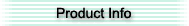 |
 |
| Check here for detailed information on Mail Magic 2. |
 |
| Mail Magic 2 |
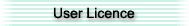 |
 |
| Software Licence and Warranty |
 |
| As for version 2.0. |
 |
 |
| Errors due to line overload |
 |
| If when you open your downloaded disk image (.smi or .dmg) or self-expanding file (.sea or .exe) you get an error message, this usually means that the data has not been completely downloaded. The most likely cause is a problem with the connection to the server during download. Try downloading one more time. |
 |
| FTP Server Overload |
 |
| If you get an error message when trying to download, or get a dialog requesting a password this probably means that the FTP server is overloaded by too many people trying to download at the same time. If this happens it is best to wait a while and then try again later. |
 |
| Attention Mac OS 10.2 Users |
 |
| If you have trouble downloading make sure your Firewall is turned off. It may interfere with downloading files. |
|