Vector Text
|
 |
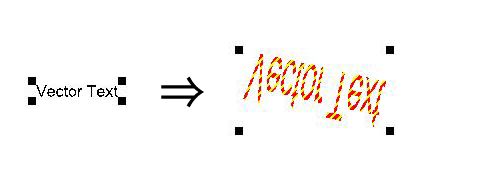 |
| Vector Text acts like a graphic object, so can be freely resized, rotated, and inverted just by dragging the handles. Colors and patterns can also be freely applied. |
 |
|
Decorative Text
|
 |
 |
| Colors, patterns and textures can easily be applied to text. |
 |
|
Text Formatting
|
 |
| Text can be justified to the left, right or center. In addition text can be easily formatted by adjusting the size of the text area using the mouse. |
 |
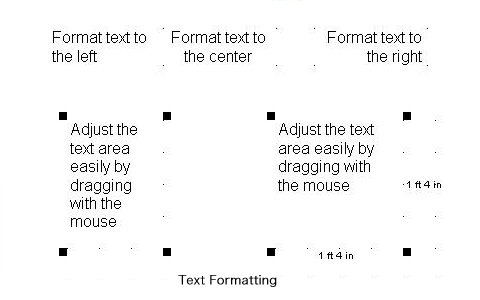 |
Setting Font, Style and Size
|
 |
 |
| Font, style, size, color etc can be easily done using the standard Windows Font Dialog. |
 |
 |
|
 |
 |
 |

|
 |
 |
 |
|
|
Return to the top page. |
 |
 |
|
|
A full range of drawing tools make it easy to create any shapes or lines that you require. |
 |
 |
|
|
Scale and unit settings, dimension lines, and a range of special tools for creating high-quality floor plans and building plans. |
 |
 |
Text Functions
|
|
Create freely resizable and rotatable text, and apply colors or colored patterns as you wish. |
 |
 |
|
|
High level functions like color and pattern editing, as well as grid snap and zoom make design and layout a breeze. |
 |
 |
|
|
Hundreds of objects and symbols divided into 18 categories make it easy to find the item you need, saving you time and effort. |
 |
|
 |
 |
 |
Free Demonstration Version Download
|
 |
| Download a fully functional demonstration version to try out Ez-Architect for yourself. |
 |
Download Page
|
 |

|
| Click the link below to purchase or for information on system requirements. |
 |
| Purchase Page |
|