Symbols
|
 |
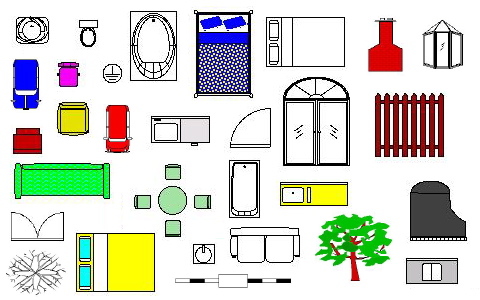 |
| Ez-Architect comes with hundreds of symbols arranged in 18 different library categories. |
- Bathroom
- Bedroom
- Cars
- Chimneys
- Doors Front View
- Doors Plan View
- Electrical
- Exterior
- Fences
|
- Kitchen
- Lounge Room
- Map Symbols
- Stairs
- Stairs 2
- Trees Front View
- Trees Plan View
- Windows Plan View
- Windows Front View
|
|
 |
| All objects can be freely resized, and also have colors and patterns applied as you wish. |
Create Your Own Libraries
|
 |
| You can create your own original libraries and save objects that you create in them. Any number of llibraries can be created. |
 |
Library Palette - One Click
|
 |
 Open the libraries with just one click on the handy library palette. Open the libraries with just one click on the handy library palette.
The library palette contains buttons for the libraries that are used most often-doors, windows, kitchen, bathroom, bedroom, furniture, stairs, cars and trees.
Other libraries and libraries you create can be opened by clicking on the "&" button. When libraries are opened from this palette you can drag and drop objects directly onto the drawing. |
 |
Library/Image Tool
|
 |
| Use the Library/Image tool to paste in symbols from the library at specified sizes, and also to import graphics such as JPEG and Windows Bitmap files. You can specify the size of the pasted in object by dragging the mouse to the required size. |
 |
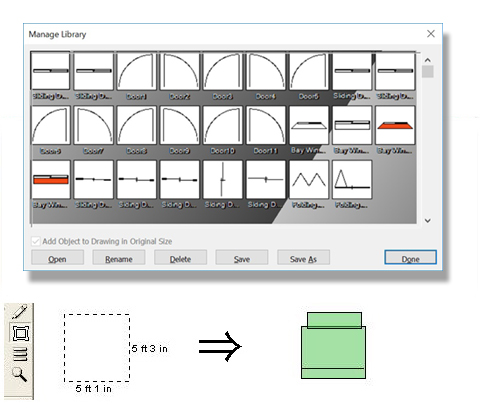 |
 |
Download Furniture and Other Objects from the Internet
|
 |
| Using Ez-Architect's DXF file import feature you can download and use a large number of furniture and other objects from sites on the internet which offer dxf downloads. |
 |
Texture Library
|
 |
| Ez-Architect comes with over 450 seamless textures that you can apply to objects to make your drawings look more realistic. |
 |
| Texture Categories |
 |
- Concrete
- Hedges
- Stone
- Marble
- Tiles
- Flooring
- Bricks
- Paper
|
- Metal
- Ground Surface
- Leather
- Fabric
- Walls
- Road surface
- Carpet
- Other
|
|
 |
 |
 |

|
 |
 |
 |
|
|
Return to the top page. |
 |
 |
|
|
A full range of drawing tools make it easy to create any shapes or lines that you require. |
 |
 |
|
|
Scale and unit settings, dimension lines, and a range of special tools for creating high-quality floor plans and building plans. |
 |
 |
|
|
Create freely resizable and rotatable text, and apply colors or colored patterns as you wish. |
 |
 |
|
|
High level functions like color and pattern editing, as well as grid snap and zoom make design and layout a breeze. |
 |
 |
Libraries
|
|
Hundreds of objects and symbols divided into 18 categories make it easy to find the item you need, saving you time and effort. |
 |
|
 |
 |
 |
Free Demonstration Version Download
|
 |
| Download a fully functional demonstration version to try out Ez-Architect for yourself. |
 |
Download Page
|
 |

|
| Click the link below to purchase or for information on system requirements. |
 |
| Purchase Page |
|